How To Create A Facebook Page
Hello there this Vinay and today I have something very interesting for you. In today’s article, I have come with the How to create a Facebook page in 6 very simple steps.
So, if you are searching for How to create a Facebook page then you have come to the right place. I have shared the 6 very simple steps for the creat facebook page.
About Facebook Page
Facebook is a free service, Which is widely used by millions of people across the world. With the help of Facebook services, you can easily expand your business by creating your Facebook page.
Now this page can be viewed by people from all over the world and can follow along with it. However, only about 5,000 people can join you in a simple Facebook profile. But while creating a Facebook page for your business/ website/ apps/ more can be seen all over the world.
If you have any website or any business, you can promote your website or business very easily with the help of Facebook Page. This amazing service is available only on Facebook and anyone can create a facebook page their restriction.
Creating a page on Facebook is very simple, you will tell step by step how to create a facebook page.
Steps To Create Facebook Page
1.) Login Facebook

First, you have to log in to Facebook, after which you will get the option of the right menu, after going to the menu you will get an option that says the create page, you have to click on it.
2.) Create Page
As soon as you click on the Create Page. You will get an option to get started, you have to click on it. As soon as you click, you will have to choose the name of your page and then click on the Next button.
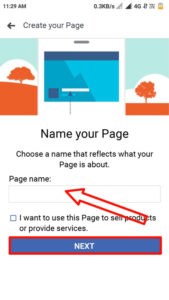
3.) Select Your Interesting Category
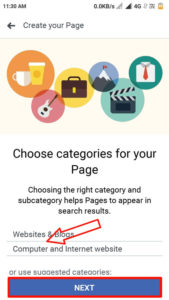
After the next thing, you will be asked a category. What you want to use for your page. Just like a local business, books, and magazines, movies, music, you can create your favorite page like this.
4.) Enter Your Website URL
After selecting the category, you will have to click on the next button. Next, the next page will open, which will ask you the URL of your website. So you can also promote your website. And if you do not have a website address, then you can skip this step and go to the next step.
5.) Add Your Profile Picture

Now your Facebook page is ready. You just have to do some settings in it. First of all, you can upload a profile picture related to your business using your phone or computer. After that, you will have to click the Next button.
6.) Add Your Cover Photo

After clicking on the next button you will get the option of Add a cover photo. You just have to add the cover photo, after which you will have to click on the option of the visited page, your page will be ready. Your page should be attracted. Many people will follow and like your page.
Also Read:-
Final Words:
So this article was about how to create a Facebook page. Hopefully, you find this article useful and good.
And if you have any questions related to this article, then you can ask me in the comment section.i will definitely reply to your comment. Also, make sure to share this article on social media platforms.
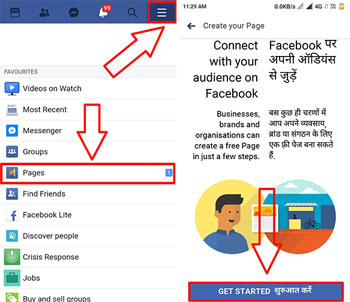


![How to Screen Record On Samsung Galaxy Tab A8 10.5 [2 EASY WAYS]](https://tech2rise.com/wp-content/uploads/2022/02/How-to-Screen-Record-On-Samsung-Galaxy-Tab-A8-10.5-250x150.jpg)
This is especially essential in people that