Enable Dark Mode On Facebook Messenger App
Hello, there today in this article I will be showing you How To Enable Dark Mode On Facebook Messenger App. In the previous article, I have shown you the How To Show Battery Percentage On OnePlus 7T. If you have not read this post, you can read it. So, if you are searching for How To Turn On Dark Mode In Facebook Messenger then you have come to the right place.
About Facebook Messenger
You must have known about the Facebook Messenger application. It is one of the most-used apps. In this, you can log in with your Facebook and chat with your Facebook friends, as well as you can share your favorite images with your friends. And it has just got a new update in which you get to see a lot of features such as dark mode and you can also send and record the voice and you get to see a lot of new GIFs and stickers.
You will get all these features in this messenger app. So in today’s post, I am going to tell you about how to enable dark mode in the Messenger app. So let’s move on to the post. Enable Dark Mode On Fb Messenger App.
How To Turn On Dark Mode In Facebook Messenger
First of all, if you do not have Facebook Messenger, you can download it from Google Play Store. After that, you will open the Facebook Messenger app. Then you will see the profile icon on the top, you just have to click on it.
After that you will get the option of dark mode, you have to enable the dark mode so that you can enjoy the dark mode in Facebook Messenger.
More Articles
- How To Show Battery Percentage On iPhone 11
- Show Battery Percentage On Apple iPhone Xs Max
- Show Battery Percentage On Samsung Galaxy Note 10
- Show Battery Percentage On Samsung Galaxy A30
Final words
So this article was about How To Enable Dark Mode On Facebook Messenger App. Hopefully, you find this article useful and good. Don’t forget to subscribe to our newsletter to get new updates related to the posts. Because we keep posting stock wallpapers of new smartphones.
And if you have any questions related to this article, then you can ask me in the comment section.i will definitely reply to your comment. Also, make sure to share this article on social media platforms.
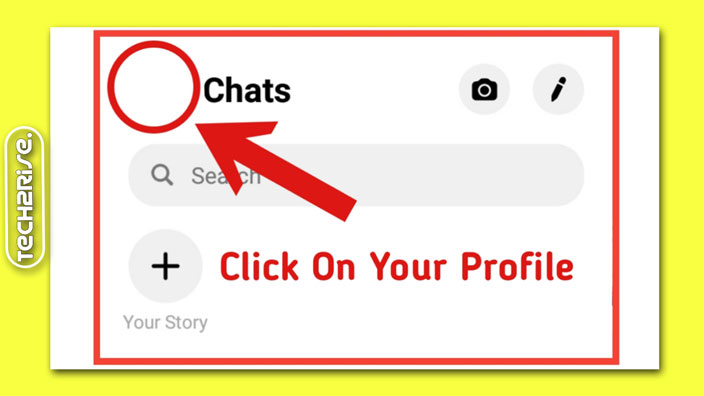
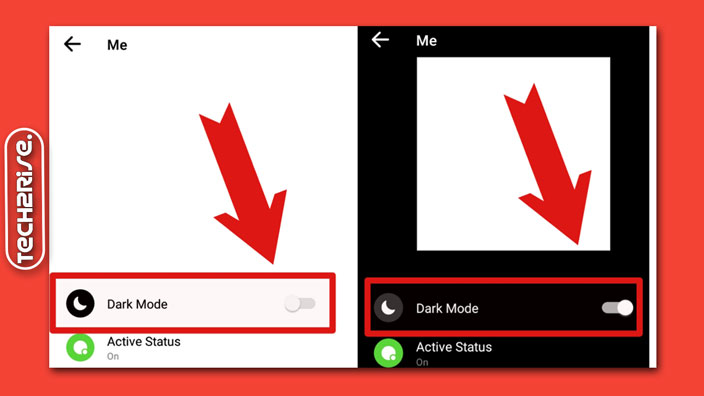


![How to Screen Record On Samsung Galaxy Tab A8 10.5 [2 EASY WAYS]](https://tech2rise.com/wp-content/uploads/2022/02/How-to-Screen-Record-On-Samsung-Galaxy-Tab-A8-10.5-250x150.jpg)