How To Remove Jio Caller Tune | Set Jio Caller Tune [2020]
Hello, this is Vinay and today I have come with a very important Tutorial for you. So, if you want to Deactivate Your Jio Caller Tune and you are searching for How To Remove Jio Caller Tune, So you have come to the right place in this post, I have explained to you in Detail How To Remove Jio Caller Tune.
About -Jio Caller Tune
Today everyone uses Jio’s Jio tune free service, but many people do not know How To Deactivate Jio Caller Tune. So today we have brought very easy tutorials to you on this topic so that you can easily You can Deactivate Your Jio Caller Tune anytime and you can reactivate it whenever you want.
Jio Tunes is a free service of Jio that lets you set your favorite song as your caller tune, People who call your number will be listening to hear the caller tune till the call ring will continue.
In this post, I have given you step by step how you can deactivate the active Jio caller tune in your phone. So today you are going to know how you can deactivate your Jio tune. So in today’s post I so you two easy ways that you can Deactivate Your Jio Caller Tune.
Three Ways To Remove Jio Caller Tune
Method 1:- Send SMS
1.) First, you have to go to your phone’s SMS Box.
2.) You will then need to send a message by typing “STOP” to this number 56789. Keep in mind you have to type in the “STOP” Capital Word.
3.) As soon as you send the message, then after 2 to 3 minutes, you will receive a reply, We have received your request to disable the Jio Caller tune service, If you want to deactivate, press Confirm 1.
4.) Then you can reply to this SMS with “1”.
5.) Simply 🙂 Now your Jio Caller Tune service will be deactivated.
Also, try this second SMS method
- First of all, SMS STOP to 155223.
- then select the option to deactivate the JioTunes subscription.
- Now Jiotune will be deactivated.
- then you will receive confirmation SMS on your mobile Saying JioTune service has been deactivated.
Method 2:- Using IVR
1.) first, open dialer pad and dial this “155223” number with your Jio number.
2.) Then you have to press 1 to choose English or press 2 For the Hindi language.
3.) You will then be told that you want to deactivate your JioTunes service, Then press ONE (1).
4.) As soon as you press one, your Jio Caller Tune will be deactivated.
Method 3:- Using My Jio App
1.) First, open My Jio App.
2.) Then go to the JioTune Option from the menu.
3.) Now you will Land to my Subscription page, now you just have to click on the Deactivate.
4.) Now a Deactivate pop-up screen will come, Then tap on ‘Yes’ on the deactivation confirmation page.
Three Ways To Set Jio Caller Tune
Method 1:- Using JioSaavn Application
1.) Firstly you have to download the JioSaavn application from Google PlayStore.
2.) Then you have to open this application.
3.) As soon as you open this application, you will be able to watch a lot of music, you can listen to your favorite music, and you can also make that music your caller tune with this application.
Steps For Activate Jio Caller Tune
- First of all, you will have to find your favorite music that you want to make your Jio caller tune.
- Then you will open that music
- Now you have an “Activate Jio Tune” written in front of you, you have to click on it.
- Simply 🙂 Now your Jio Caller Tune service will be activated.
Method 2:- Using MyJio Application
1.) Firstly you have to download the MyJio application from Google PlayStore.
2.) Then go to the JioTune Option from the menu.
3.) Find your favorite songs and ”Set as JioTune”.
4.) That’s it 🙂 Success!
Method 3:- Using SMS
1.) First of all, SMS JT to 56789.
2.) Then replying with:-
- ”ALBUM” (Album Name).
- ”MOVIE” (Movie Name).
- ”SINGER” (Singer Name).
3.) Find and choose your favorite song as Jio Caller Tune.
4.) Now please confirm with “Y” in 30 minutes.
That’s it 🙂
Bonus Tips To Set JioTune
If you like your friend’s Jiotune and want to set that Jiotune, then you will be able to set it very easily.
- For this, call your friend and Press * to copy your friend’s Jiotunes.
Also Read:-
Final words:-
So this article was about How To Remove Jio Caller Tune. Hopefully, you find this article useful and good. And if you have any questions related to this article, then you can ask me in the comment section.i will reply to your comment. Also, make sure to share this article on social media platforms.

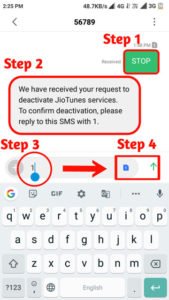


![How to Screen Record On Samsung Galaxy Tab A8 10.5 [2 EASY WAYS]](https://tech2rise.com/wp-content/uploads/2022/02/How-to-Screen-Record-On-Samsung-Galaxy-Tab-A8-10.5-250x150.jpg)
Hey Vinay,
Thanks for sharing such an amazing article about how to remove jio caller tune.
you’ve described each method in a fantastic way.
Thanks for sharing.
Regards,
Jatin Munjal