The IQOO Neo 7 Pro is a high-performance smartphone that delivers outstanding features for an enhanced user experience.
However, users often face overheating issues with this particular device, which can cause serious problems such as battery drain, system crashing, and slow performance.
In this blog post, we will discuss some effective solutions to fix the heating issue of IQOO neo 7 pro.
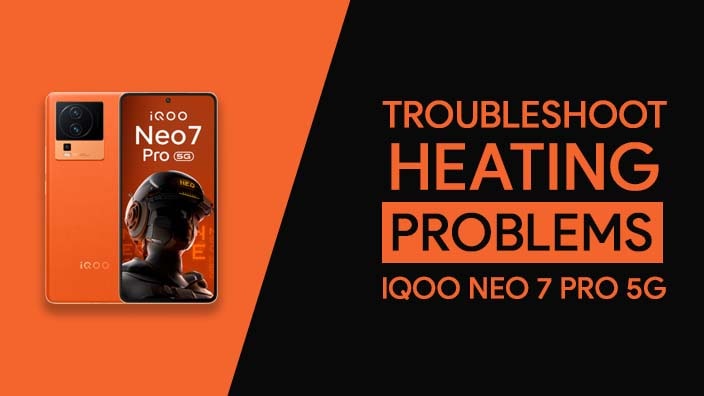
Stay up to date with the latest app releases
Installing app updates can also help fix the heating problem on IQOO Neo 7 Pro. Developers often release updates to fix app-specific bugs and optimize the performance of their apps.
To update apps, go to Play Store > My apps & games > Update All. This will ensure that all your apps are running on the latest version, reducing the chances of any heating issues.
Must Read: Fixing the ‘Android Setup Keeps Stopping’ Issue?
Remove Unnecessary Apps
Too many apps running simultaneously on your phone can consume a lot of processing power, leading to overheating. Therefore, it’s a good idea to keep your phone clutter-free by uninstalling any apps that you don’t use regularly.
To do so, head to Settings > Apps > Select the app you want to remove > Uninstall.
Maximize Efficiency with Optimal Settings
Some settings on the IQOO Neo 7 Pro can also contribute to the overheating issue. For instance, enabling a high refresh rate or high-performance mode can cause the phone to heat up quickly.
Therefore, it’s essential to optimize your phone settings to reduce the stress on the CPU and GPU. You can do this by going to Settings > Battery > Battery Optimization > Add apps, then select the apps you want to optimize.
Monitor and Limit the App Usage
Extensive app usage is one of the main reasons for overheating issues in any smartphone.
Some apps are more resource-intensive than others and can use a significant amount of CPU processing, resulting in device overheating.
To fix this, you can monitor and limit the usage of such apps. You can use apps like Greenify, which can hibernate background apps that consume a high amount of resources.
Must Check: Overheating problem in Samsung Galaxy S23 FE?
Clear Cache and Data Regularly
Another reason for IQOO neo 7 pro’s heating issue is an overload of cache and data buildup on your device. Cache and data buildup can trigger overheating and slow performance. Hence, it is recommended that you clear your device’s cache and data regularly.
You can do this by navigating to Settings > Storage and then selecting the option to “clear cache.”
Turn off Unnecessary Features
To reduce the device’s load, you can turn off the features that you do not use frequently. For instance, if you’re not using Bluetooth or Wi-Fi, you can turn off these features to save battery life.
Additionally, disabling location services, mobile data, and NFC can also help reduce battery consumption, which, in turn, can reduce heating issues.
Avoid Multitasking
Using multiple apps simultaneously can also cause overheating issues. Therefore, it is recommended that you avoid multitasking as much as possible or close apps that you are not using.
You can use task managers to close any unused apps and enable the settings to prevent apps from running in the background.
Read Here: Rapid Battery Drain with Poco M4 Pro 5G?
Avoid Using Device While Charging
Using the device while charging can cause overheating issues as the device is being charged at the same time as it’s being used.
Hence, it is advised to avoid using the device while charging, particularly while playing games or using resource-intensive apps.
Frequently Asked Questions (FAQs)
Must Check: Top 12 Reasons Why Android is Better Than iPhone!
Conclusion:
In conclusion, the IQOO neo 7 pro is a remarkable smartphone, but it can experience overheating issues. The causes of such issues may vary, but the above-discussed solutions can significantly reduce or eliminate the heating problems of your device.
If you have tried the above solutions and still experience overheating issues with your device, you should contact your nearest service center for further assistance.
![Common Problems In POCO F3 GT 5G [PROVEN FIXES]](https://tech2rise.com/wp-content/uploads/2021/07/Common-Problems-In-POCO-F3-GT-5G-250x150.jpg)

