Hello, there today in this article I will be showing you How to Take Screenshot On OnePlus 9R.
I have explained in previous posts How to Take Screenshot In OnePlus 9 Pro. If you want to read that post, you can follow this link and read it.
So, if you are searching for how to Take a Screenshot On OnePlus 9R then you have come to the right place.
Quick Specs Of OnePlus 9R
| Display | 6.55 inches Fluid AMOLED capacitive touchscreen Display Refresh Rate: 120Hz Pixel Resolution: 1080 x 2400 |
| Processor | It is equipped with a (3.2 GHz, octa-core) Qualcomm Snapdragon 870 (7 nm) processor GPU: Adreno 650 |
| RAM | 8GB/ 12GB |
| Storage | 128GB/ 256GB |
| Rear Camera | Quad: 48 MP+16 MP+5 MP+2 MP |
| Front Camera | Single: 16 MP |
| Battery | 4500 mAh, 65W Fast charging |
| Operating System | Android 11 On Top Of OxygenOS 11 |
| Sensors | Fingerprint (under display, optical), accelerometer, gyro, proximity, compass |
Source// GSMarena
Many people have difficulties with OxygenOS and they search Take Screenshots In OnePlus 9R, So in today’s guide, I have shown you 5 Easy Methods, which you can easily take a screenshot.
Let’s know about Methods without any delay.
Method #1 – Take Screenshot On OnePlus 9R Using Key Combination
- First of all, to take a Screenshot on your OnePlus 9R, you need to open the screen that you want to screenshot.
- After that, you have to press the Volume down button and the Power Button at the same time.
- Now to see your Screenshot you go to the gallery and go to the Recently added images.
Related: Take a Screenshot In Samsung Galaxy A02S?
Method #2 – Take Screenshot Using Your Voice (Say Ok Google)
Today all Android phones come with a Google Assistant service, you can take screenshots with a simple voice command. “Ok Google, take a screenshot,“ after which the screenshot of whatever will be on your screen will be captured.
You can also add commands together and say “Ok Google, take a screenshot and share it on Facebook, and Twitter.“
Must See: How to Screen Record In Samsung Galaxy M31?
Method #3 – Take Screenshot Using Power Button
From this method, you can take a screenshot of the OnePlus 9R. You will have to press and hold the power button for 2 to 3 seconds to take a screenshot, then you will see four options, from which a screenshot will be Simply you can take a screenshot by clicking on it.
Method #4 – How to Take Screenshot On OnePlus 9R Using Three Finger
To take a screenshot with this method, you have to follow the steps given below, so that you will be able to use these features.
- You have to first go to the Phone’s Settings.
- Then you have to go to the Button And Gesture.
- Now you will get the option to Quick Gesture. You have to click on it!
- Then Enable a Three Finger Screenshot Feature.
Must Read: Take A Screenshot In Poco M3?
Method #5 – Take Screenshot Third-party Using Application
If you want to take a screenshot using the application, then I have come up with the best screenshot application for you.
The name of this screenshot application is Screenshot Easy, which allows you to take screenshots in a very easy way.
🙂 You May Also Like:
- How to Take Screenshot In OnePlus Nord N10 5G?
- Take a Screenshot in OnePlus NORD?
- Take a Screenshot in the OnePlus 8 Pro?
- How to Take Screenshot In OnePlus 8T?
Final words:
So this article was about How to Take Screenshot On OnePlus 9R.
I hope you find this article helpful and good! You can see more similar Take Screenshot guides from here.
Which method would you like to try first?
If you have any questions related to this article, then you can ask me in the comment section, I will definitely reply to your comment.
Don’t forget to subscribe to our newsletter to get new updates related to the posts. also, make sure to share this article with your friends.

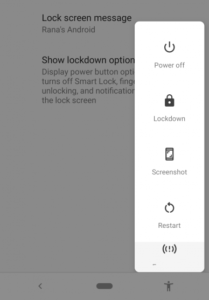


![How to Screen Record On Samsung Galaxy Tab A8 10.5 [2 EASY WAYS]](https://tech2rise.com/wp-content/uploads/2022/02/How-to-Screen-Record-On-Samsung-Galaxy-Tab-A8-10.5-250x150.jpg)