Hello friends, how are you? hope you are having a good day. So today in this article I will show you How to Check JioFi Data Balance.
In the previous article, I have shown you How to Check Jio Balance? If you have not read this post, you can read it.
So, if you are looking for a guide for how to Check JioFi Data Balance, then you have come to the right place, in this guide I will tell 8 simple steps so that you will be able to easily check JioFi data balance without any problem.
Reliance JioFi is a small device that fits in your pocket and is a 4G network-powered Wi-Fi network that you can connect to your phone, laptop, and other devices.
Must See: How to Remove Jio Caller Tune?
This device helps to digitalize your home and is also portable that you can keep in your pocket and carry your connection with you when you get out. And the good thing is if Your mobile phone does not support 4G, yet you will be able to enjoy Jio’s network and 4G speed with the help of Reliance JioFi.
Nowadays, many people who do not have 4G mobile, they take JioFi but they do not know the data usage and plan validity of that JioFi. So in today’s post, the methods that I have told you, you will be able to know about the data usage and plan validity of JioFi from your laptop or desktop and your Android phone.
Jiofi Box Contains
This wireless hotspot comes with Black color and Reliance Jio SIM. Once activated, you can use this device to connect to the Jio network. And with this device, you get a 2300 mAh rechargeable battery and Micro to full SIM adapter, 2-pin charger (5V-1A), Micro USB
Steps to Check JioFi Data Balance?
Step 1: First of all, open any browser in any of your devices (Laptop, Desktop, Mobile)
Step 2: Then open the browser and visit the official website of Jio.com
Step 3: Now click on Sign In
Step 4: Then you will see four options, including Mobile, JioFI, JioFiber, JioLink
Step 5: Step You have to select the JioFI option, then enter your authorized Jio number, and click Generate OTP
Step 6: Then enter the OTP sent to your same number
Step 7: Now you will be able to see your data usage and validity easily
Step 8: That’s It 🙂
Related Articles:
- Activate/Deactivate Missed Call Alert In Airtel
- How To Know My Jio Number.
- Check Data Balance In Bsnl.
- Activate/Deactivate Missed Call Alert In Vodafone.
Final words:
So this article was about How to Check JioFi Data Balance. I hope you find this article useful and good! You can see more similar How-To guides from here.
If you have any questions related to this article, then you can ask me in the comment section.i will reply to your comment.
Don’t forget to subscribe to our newsletter to get new updates related to the posts. Also, make sure to share this article on social media platforms.
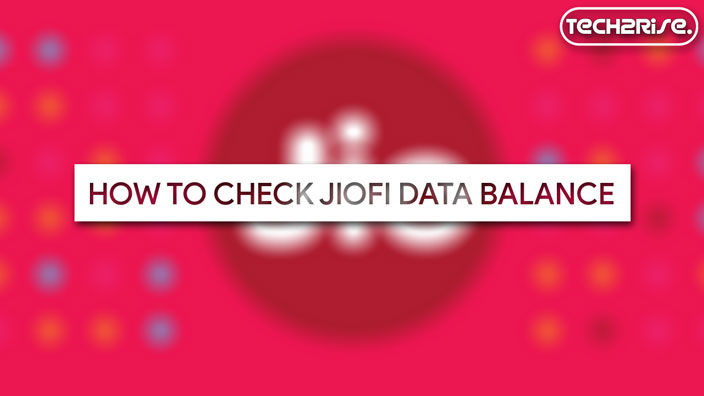
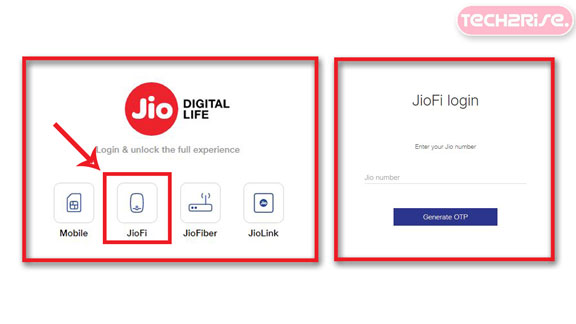


![How to Screen Record On Samsung Galaxy Tab A8 10.5 [2 EASY WAYS]](https://tech2rise.com/wp-content/uploads/2022/02/How-to-Screen-Record-On-Samsung-Galaxy-Tab-A8-10.5-250x150.jpg)
We also check Jiofi Data balance by dialling toll free number. I think, it is more simple.